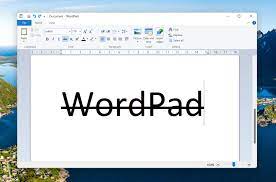After nearly three decades, Microsoft has decided that WordPad is heading into retirement. For the first time, this word processor appeared in 1995.
Here’s how Microsoft talks about the future change: WordPad will no longer be updated and will be removed from future versions of Windows. For rich text documents such as .DOC and .RTF, Microsoft Word is recommended, and for plain text documents such as .TXT, Windows Notepad.
The app hasn’t made much sense for many years, especially when Word is available for free in the online version, like other competitors like Google Docs or the LibreOffice suite of office applications. All free alternatives offer more features and better support for advanced document work. Although Microsoft hasn’t set an exact date for his death, it’s expected to happen in the next version of Windows, which could arrive as early as late next year. While there are no further updates to WordPad, it’s still possible that Microsoft will keep it available – for example, as an optional installation in the Microsoft Store.
While one app is coming to an end, another is being developed. The notebook saw the light of day in 1983. It is one of the most common pure text editors. The resulting file – typically with the .TXT extension – does not contain any formatting characters or styles, which is welcome.
Even though Notepad was initially just for writing and editing plain text, it has recently learned some very useful features, and more are on its way. After many years of stagnation, it received more interest from programmers in 2019, since then it has been in the Microsoft Store. The word search and replace dialog has finally started to remember previously entered values and checked options. There was also the ability to mark and search for text through the Bing search engine, which is now a thing of the past. There is also the ability to change the size of the text, as well as to count rows and columns. The change in design to dark, according to Windows, and the multi-level use of the undo and redo feature were also welcome. Last year, the program was enriched with bookmarks.
However, one feature was still missing, and users repeatedly called for it – autosave. That is about to change. The feature is currently being tested in the Windows Insider Program. The update will allow Notepad to save session state and exit the program without warning. When you reopen Notepad, the text editor automatically restores previously opened tabs. This works in a similar way to a web browser, which also opens all the web pages that were open in it at the time of closing. The auto-save feature will be optional – it will be possible to disable it in the settings.
The Paint app will also be affected by the changes. It has been part of Windows since November 1985, since Windows 1. This simple raster graphics editor opens and edits image files, and due to its simplicity and wide accessibility, it quickly became one of the most widely used applications for Windows, introducing many to the possibilities of painting on a computer for the first time. Although it is a simple application, it can be used to create stunning works.
Now it’s time to make it even better. The first concerns the ability to easily remove the background. This means that with one click, it will be possible to remove the background in any image, while the intended object will remain available for further editing. Background removal can automatically detect the subject for its cutout, or it can be directly determined using the Selection tool (rectangle). Another useful feature (not only for more advanced users) is the support for Photoshop-style layers, and the ability to open and save transparent PNGs. It is the transparent support that complements the ability to automatically remove the background.
After these three improvements, Paint could become an even more useful app. This is because users often use it for simple and quick editing such as cropping images, resizing, and adding notes. And by the way, according to some sources, work is underway to make Paint able to generate images based on the user’s description in the future with the help of AI.